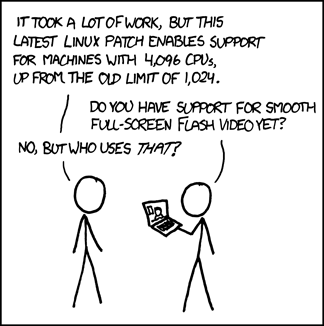Understanding Athelind's Argot: "Hoopy".
Apr. 9th, 2011 10:30 amWhen Your Obedient Serpent says "hoopy", he's not making a Douglas Adams reference.
A hoopy task or process is one that requires jumping through hoops: before you can perform the task, you have to perform another task, which in turn requires another task, and another. It's a highly gradable adjective: a process can be "a little hoopy, but worth the trouble", or "too bleeping hoopy to mess with". It's also a relative value, based on the quality of the end results: something that delivers amazing end results can be worth a few hoops.
Corollaries:
Examples:
A hoopy task or process is one that requires jumping through hoops: before you can perform the task, you have to perform another task, which in turn requires another task, and another. It's a highly gradable adjective: a process can be "a little hoopy, but worth the trouble", or "too bleeping hoopy to mess with". It's also a relative value, based on the quality of the end results: something that delivers amazing end results can be worth a few hoops.
Corollaries:
- A moderately hoopy task only requires you to jump through the hoops the first time you set it up; a really hoopy task requires a series of hoops every time you perform it (and probably demanded different hoops for set-up.
- If you jump the same hoops frequently, or in a wide range of tasks, they stop being visible as hoops. They don't go away, you just don't notice them. Come on: you know there are, say, common Windows tasks that you have to burrow through nested menus to find when it should be available on a right-click or a handy button, but you do them so often you just shrug and move on.
- Hoops that could be automated are frustrating, because they should be.
Examples:
- Running IrfanView on a Linux system using WINE is Moderately Hoopy: while it is vastly superior to any of the graphics viewing and conversion tools available natively on Linux, it is generally less trouble to use those inferior tools than Jump Through The Hoops when I just want to crop or resize a file or view a graphics directory in chronological order instead of alphabetical.
- Torrenting and watching TV on my computer is hoopy.
- Character creation in GURPS is hoopy. Character creation in Champions is hoopier. Character creation in The Dresden Files is even hoopier, but the hoops are entirely different than GURPS or Champions.
- Changing software is always hoopy. "Yeah, that software has a lot of amazing feeps, but I've got all my stuff set up on this one. Changing now would be really hoopy."
- Equal time for Microsoft: Specifying Spreadsheet Cell Borders in OpenOffice Calc is significantly hoopier than it is in MS-Excel. The "Format Cells" dialogue box are almost identical, but Excel has a nice little button in the toolbar that lets you select commonly-used patterns (say, Thick Solid Border Around All Selected Cells) and apply them with a single click. The similar button in Calc just calls up the dialogue box, and makes you specify your border pattern every time. Hoop, hoop, hoop.
- Makers and programmers are people who have jumped through hoops to learn how to cut through other hoops. Bless you all. Now get to work.